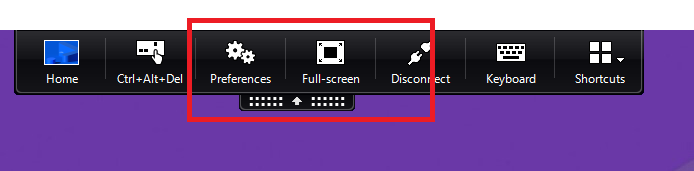Objective
How to use Dual Monitor in Citrix.
Instructions
- Launch your published Desktop.
- From inside the Citrix desktop, if you are already in a full-screen view, click on the black connection bar then click on Window to go into a windowed view.

- Your Citrix screen will become a smaller window. Drag the Citrix desktop session window so that it spans across both of your screens. (To do this you can click at the top of the Citrix session and drag the window so that it is showing up halfway on each of your monitors.)
- Click on the black connection bar again and then click on Full-Screen. This will expand the Citrix desktop across both monitors.
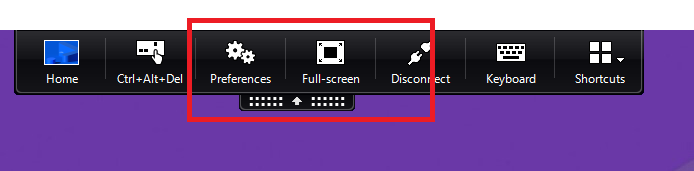
- Your Virtual Desktop will refresh and will be expanded to both screens
Note: if you have more than two monitors, the same steps will work, you will just need to expand the windowed view across all of the monitors that you want to use.
Revision History
Date Created: 09/08/2021 1:29 pm EDT
Last Modified: 09/08/2021 1:30 pm EDT