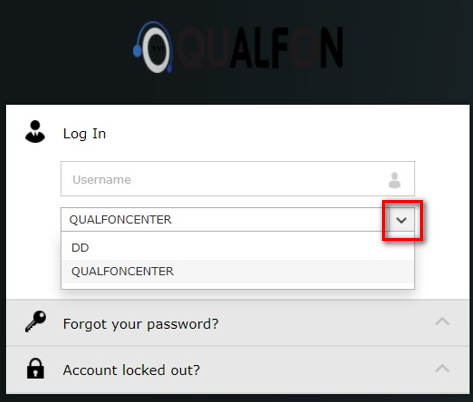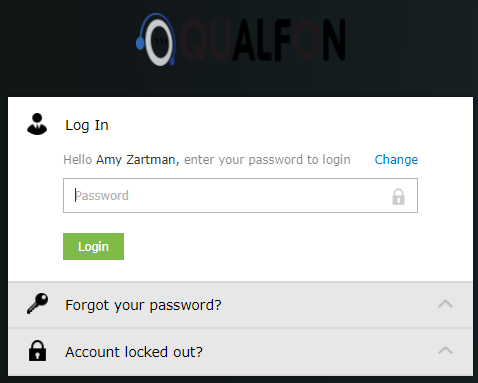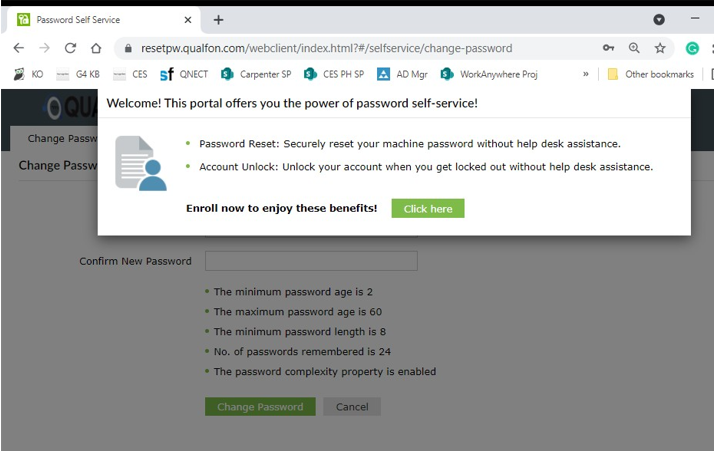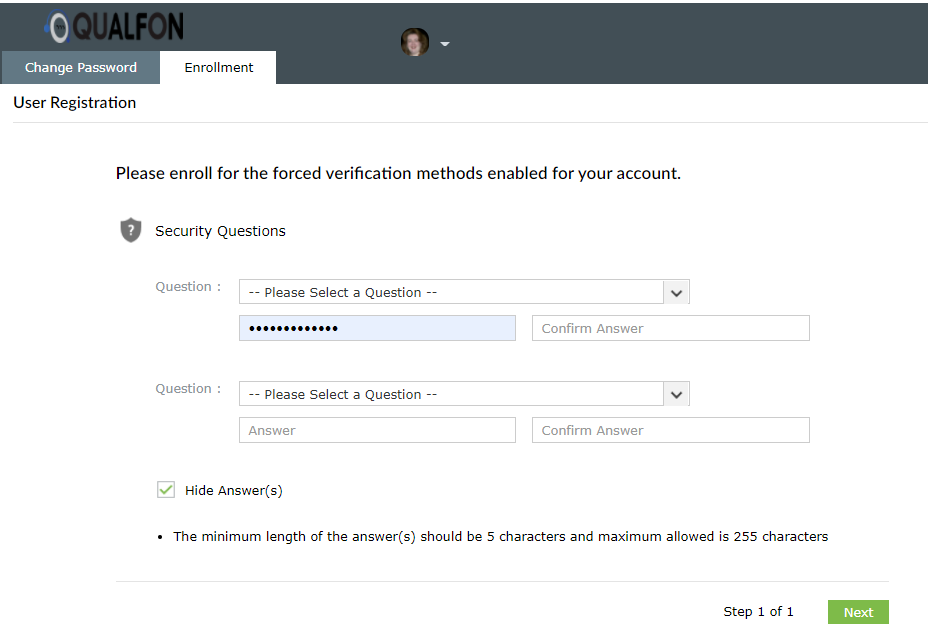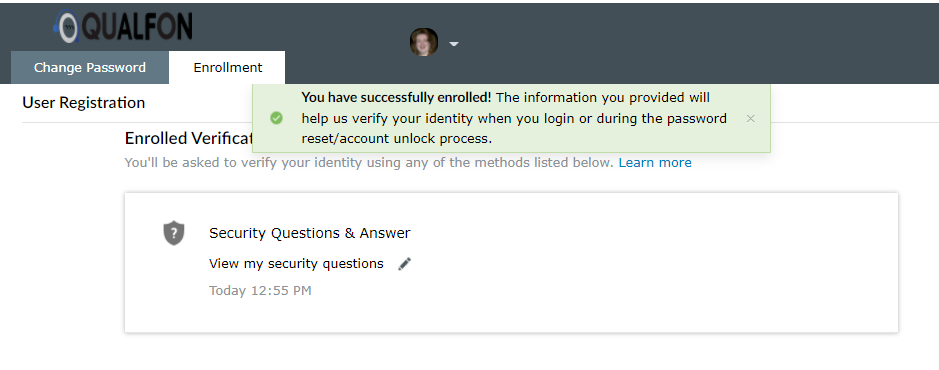Introduction
DD Domain ID Self Service capabilities were incorporated into the Qualfon Self Service portal. Process details how employees are to enroll their DD Domain ID for the self-service tool first before they can use it to unlock, change or reset their DD Domain ID or passwords.
Details
- Go to https://resetpw.qualfon.com.
- Click on the dropdown to change QUALFONCENTER to DD.
- Enter your Username and click Login.
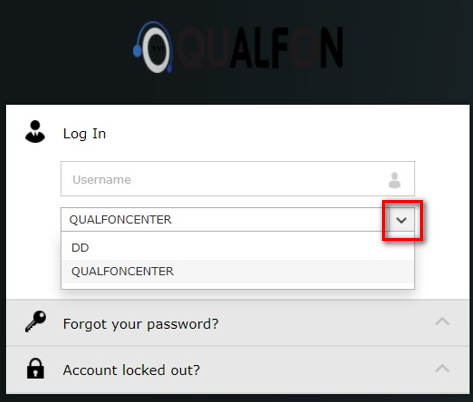
- Enter your Password and click on Login.
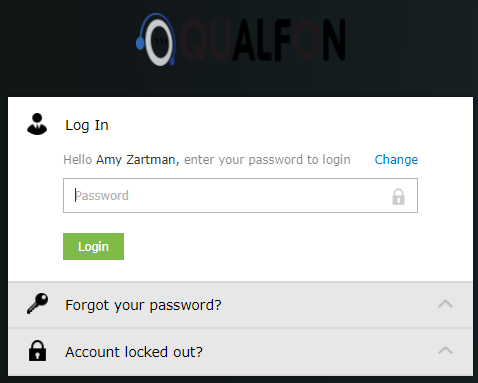
- This Welcome screen will appear, click on the green Click here button.
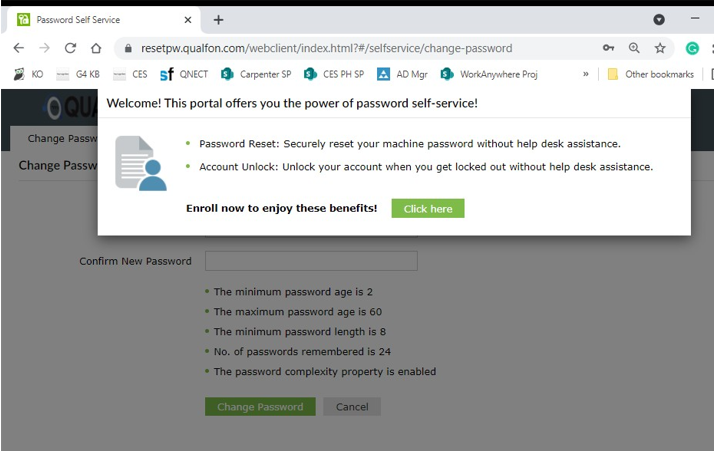
- Choose 2 Security Questions and provide Answers. Then click Next.
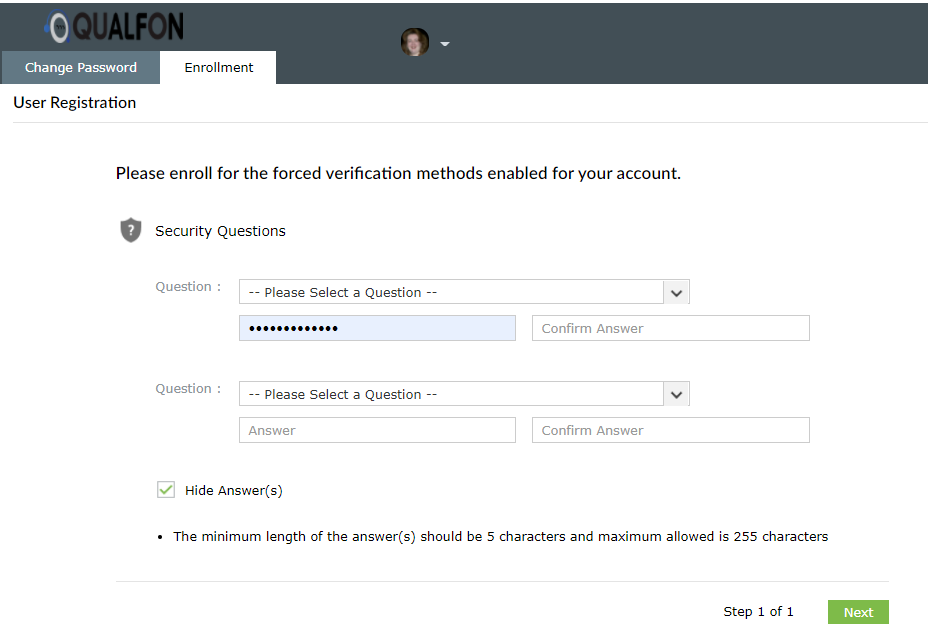
- You'll receive this Successful message and screen.
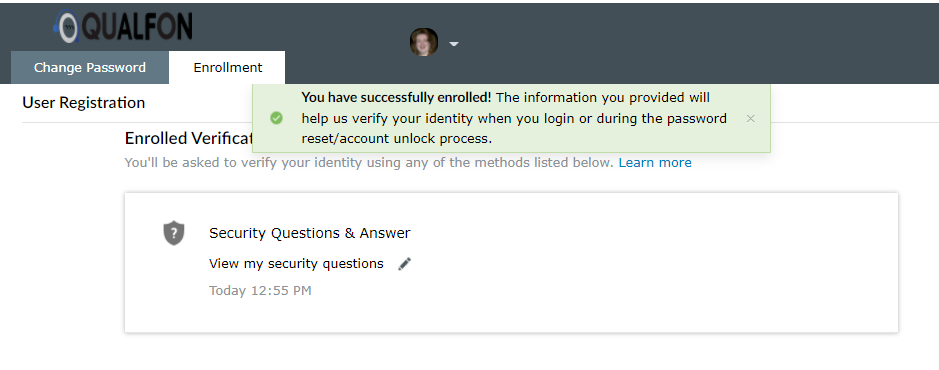
- You are now all set and can use the self-service portal to reset or change your DD Domain password or unlock your account.
Revision History
Date Created: 12/09/2020 8:57 am EST
Last Modified: 10/07/2021 4:22 pm EDT