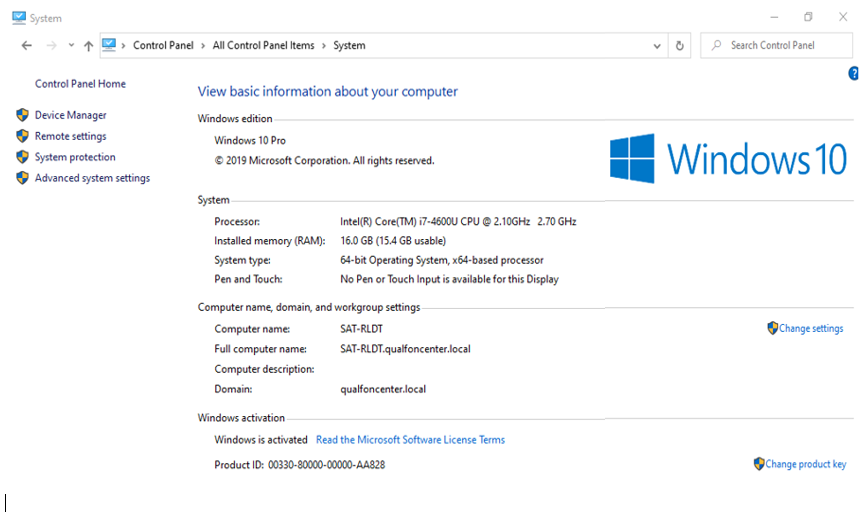Introduction
Process details on how to find your PC's personal information.
Additionally, we have a connection diagnostic that will check to see if “your computer equipment is compatible with our requirements”. Please run the connection diagnostic to ensure your internet meets our business needs. If you find that you’re not compatible, at any time during the tech checks, notify your leadership to help you find ways to become compatible with our system.
Details
Locating Personal PC's Information:
- From your home computer, go to the SEARCH BOX and type CONTROL PANEL.
- Next, find SYSTEM in the listing and click on SYSTEM.
- The following screen will appear:
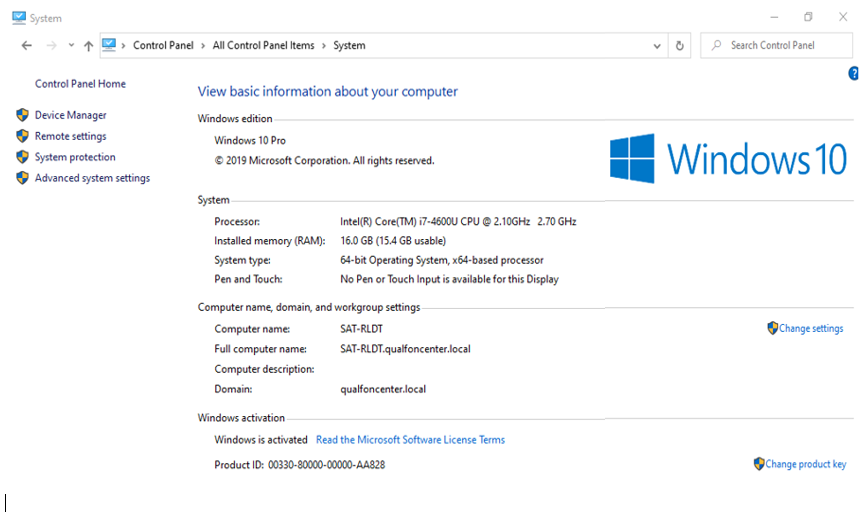
- Take a screenshot by pressing the CTRL + ALT + PRT SC buttons at the same time.
- Paste, Ctrl V, the screenshot into either:
- An email and send it to your team leader’s work email address, copying yourself.
- A Word document (or other software) and print & deliver to your team leader.
Revision History
Date Created: 11/13/2020 12:18 pm EST
Last Modified: 04/30/2025 4:14 pm EDT