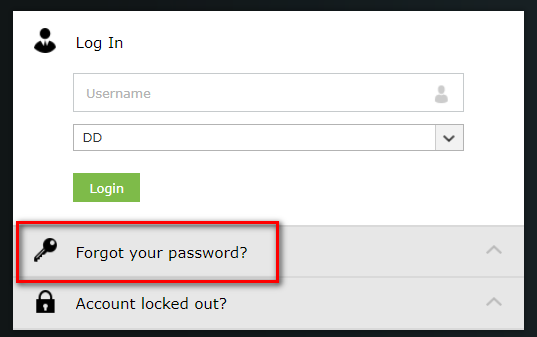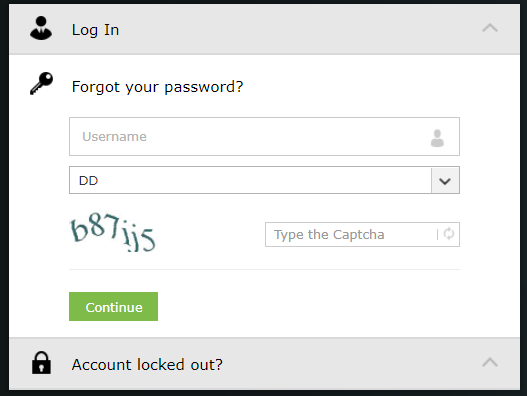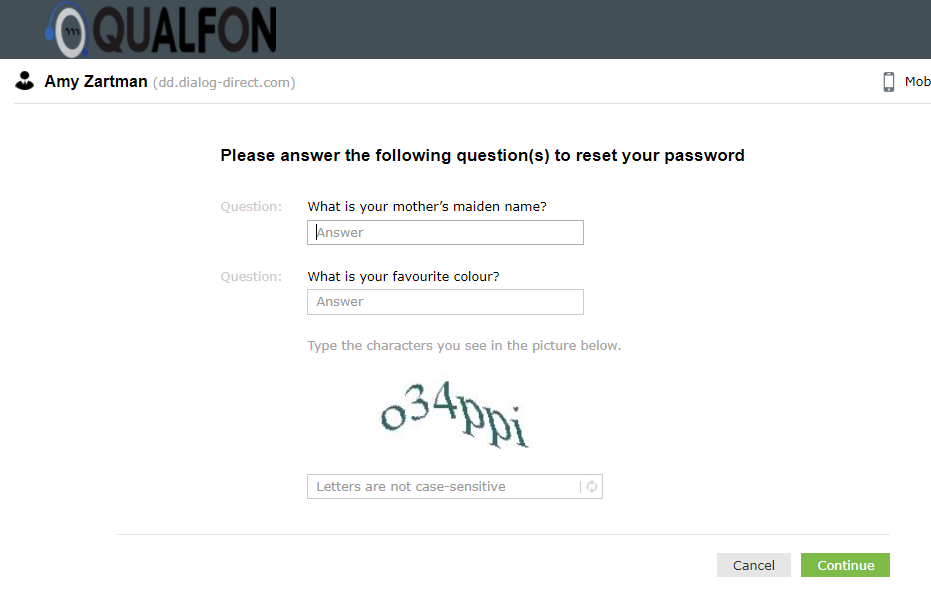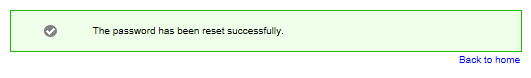Introduction
DD Domain ID Self-Service capabilities were incorporated into the Qualfon Self Service portal. Process details how employees can reset their own DD Domain password when they've forgotten what it is.
Details
If an employee's DD Domain password was manually reset by a member of the Desktop team, they will have to wait 2 full business days before they can change the password to something else using the Self-Service tool.
- BEFORE you can change, reset or unlock your DD account in the Qualfon self-service portal you MUST Enroll first! If you haven't done this yet, follow the Enrolling DD Domain ID for Self-Service process.
- Go to https://resetpw.qualfon.com.
- Click on Forgot Your Password.
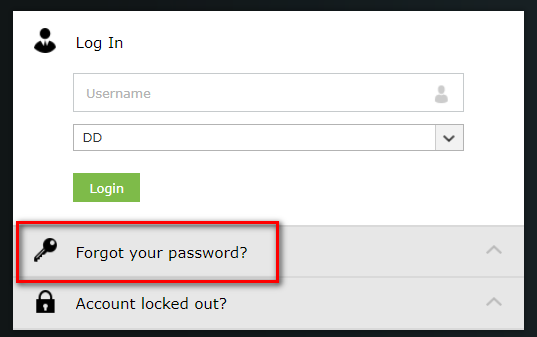
- Enter your Username, choose DD in the dropdown list, and enter the alpha/numeric characters in the Type the Captcha box. Click Continue.
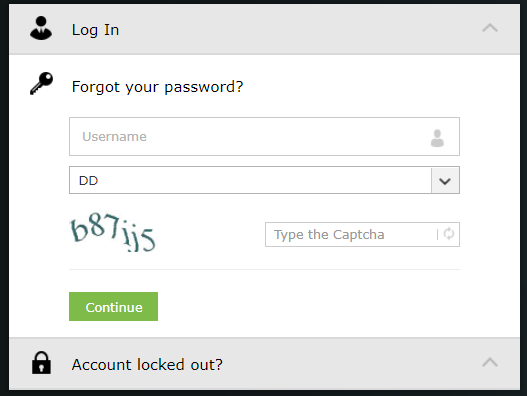
- You'll receive the screen asking for the answers to the 2 Security questions that you set up. Enter the alpha/numeric characters in the Type the Captcha box. Click Continue.
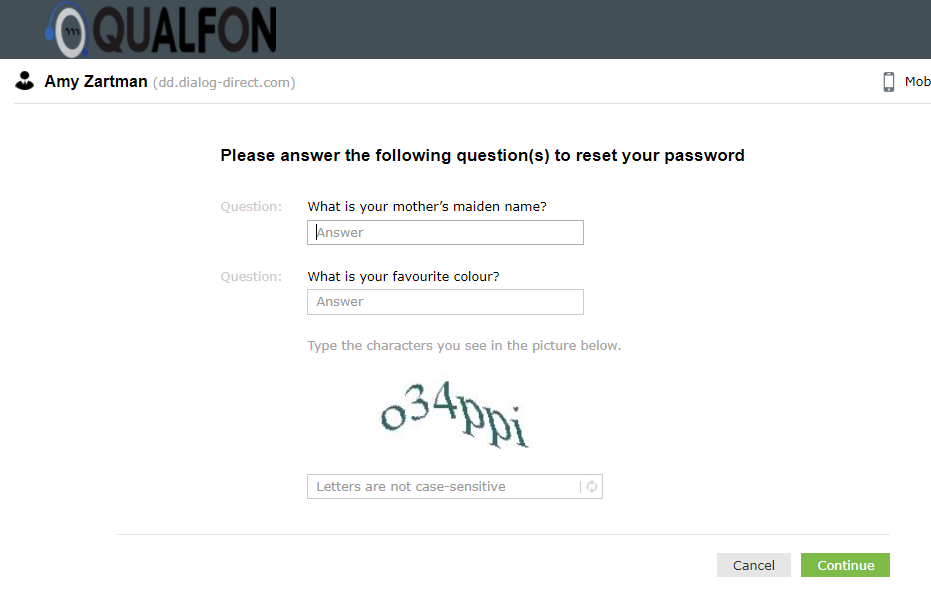
- The following successful message should appear if all Domain PW requirements were met:
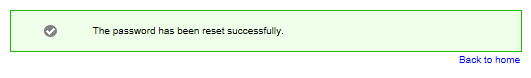
Revision History
Date Created: 12/09/2020 8:56 am EST
Last Modified: 10/07/2021 4:23 pm EDT