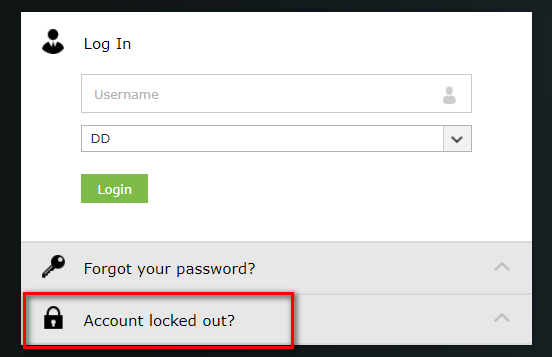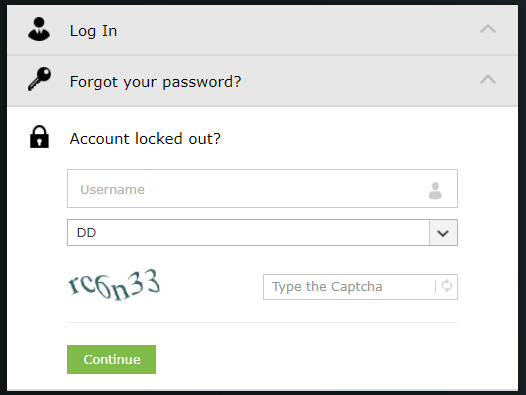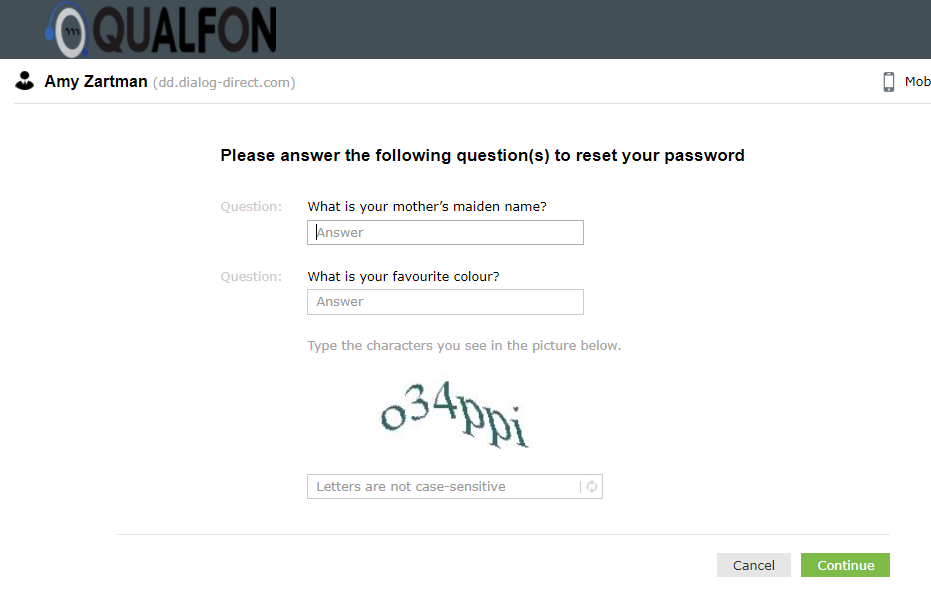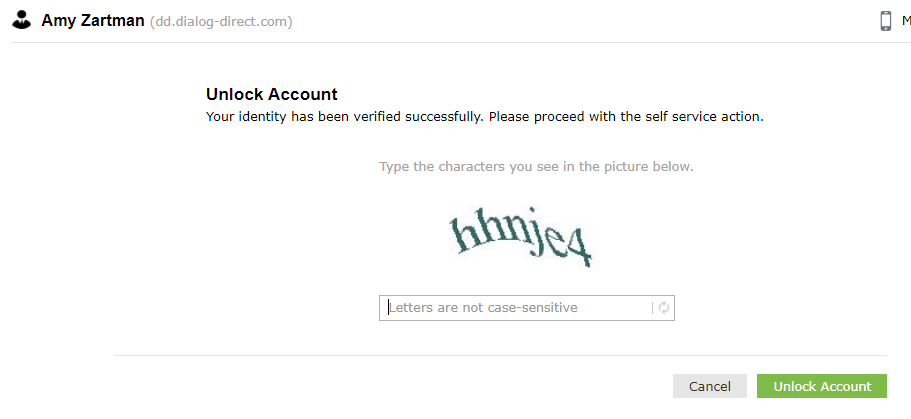Introduction
DD Domain ID Self-Service capabilities were incorporated into the Qualfon Self Service portal. Process details how employees can unlock their DD Domain account using the self-service tool. This would be if they have tried too many times to log in and are unsuccessful but think they remember the password.
Details
- BEFORE you can change, reset or unlock your DD account in the Qualfon self-service portal you MUST Enroll first! If you haven't done this yet, follow the Enrolling DD Domain ID for Self-Service process.
- Go to https://resetpw.qualfon.com.
- Click on the Account Locked Out option.
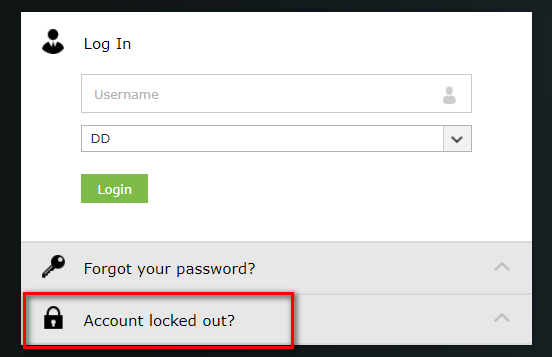
- Enter your Username, choose QUALFONCENTER in the dropdown list, and enter the alpha/numeric characters in the Type the Captcha box. Click Continue.
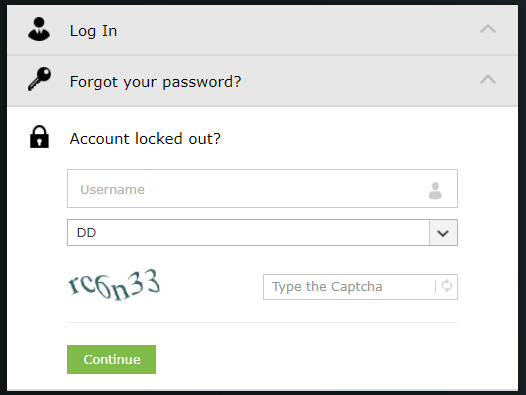
- You'll receive the screen asking for the answers to the 2 Security questions that you set up. Enter the alpha/numeric characters in the Type the Captcha box. Click Continue.
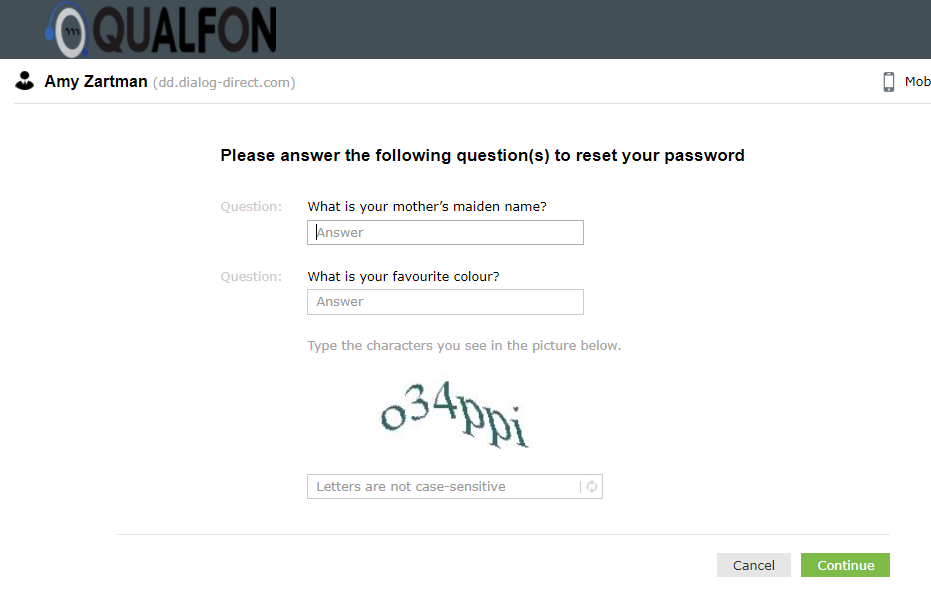
- On the Unlock Account screen, enter the characters you see on the screen into the box and click on Unlock Account.
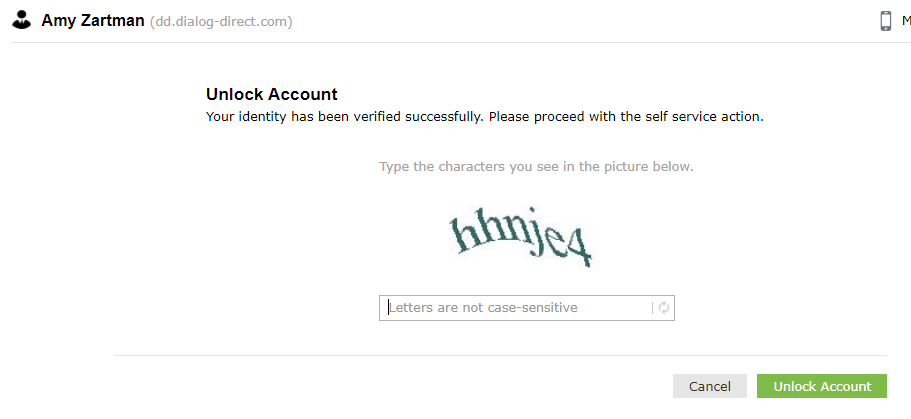
- You'll receive a confirmation that the account has been unlocked.
Revision History
Date Created: 12/09/2020 8:57 am EST
Last Modified: 12/09/2020 8:57 am EST