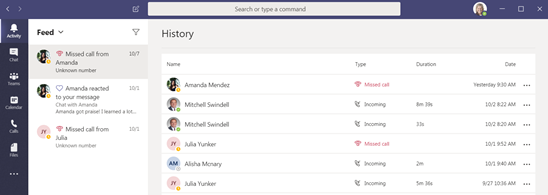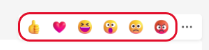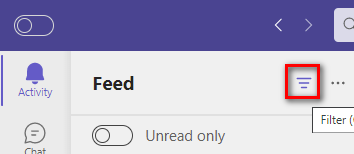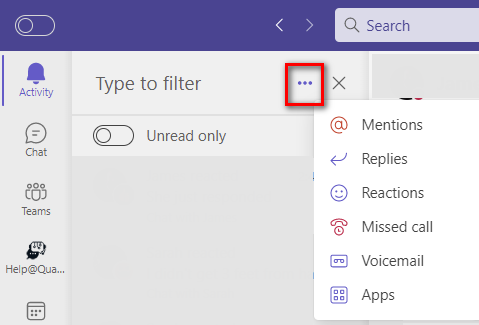Introduction
The Activity Screen shows a running history of everything that has happened in the channels that are in your Teams list. This shows the types of items you may see:
Details
- The right side lists who you interacted with, the interaction type, the duration, and the day/date of when it occurred.
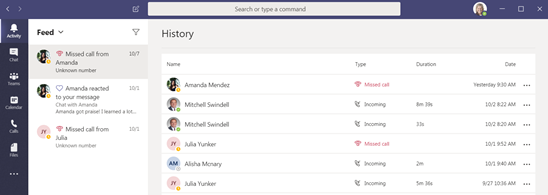
- The most common items you'll see in the Activity section are when someone reacts to your post by choosing some emoticon.
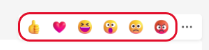
- If you want to filter the feed by a specific value perform the following:
- Click the funnel.
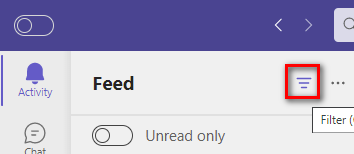
- Click on the 3 dots (...) to bring up the filter options.
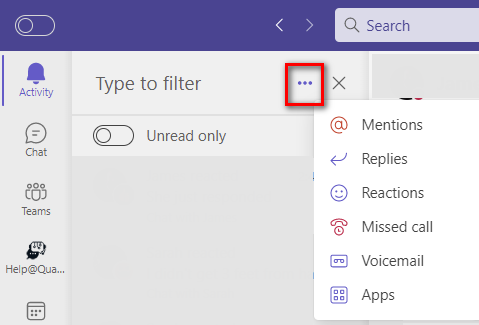
- If there are any matches to the item chosen they will display.
- Click the funnel.
Revision History
Date Created: 12/08/2023 10:15 am EST
Last Modified: 12/08/2023 10:15 am EST