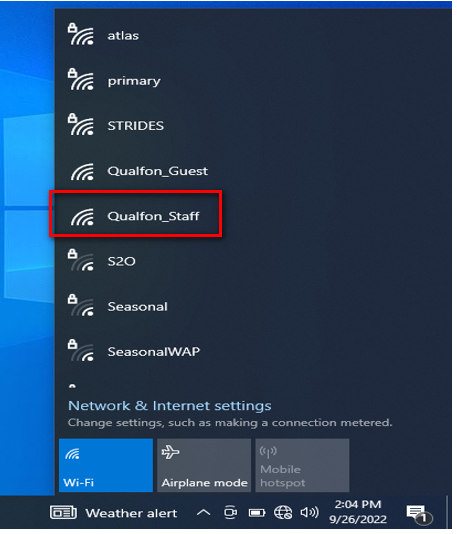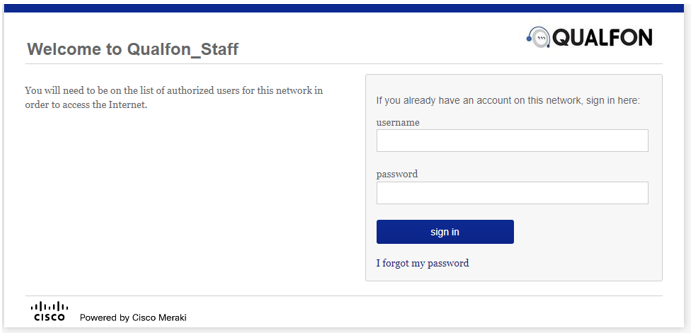Introduction
Process details on how to connect to the Qualfon Staff Wi-Fi.
Details
- You need permission added to your Qualfon account by our Service Desk.
- In the lower right corner of your PC, locate the network icon. While not actively connected it will look like the globe icon below.

- Click on the icon to open the list of Wi-Fi networks and select ‘Qualfon Staff’.
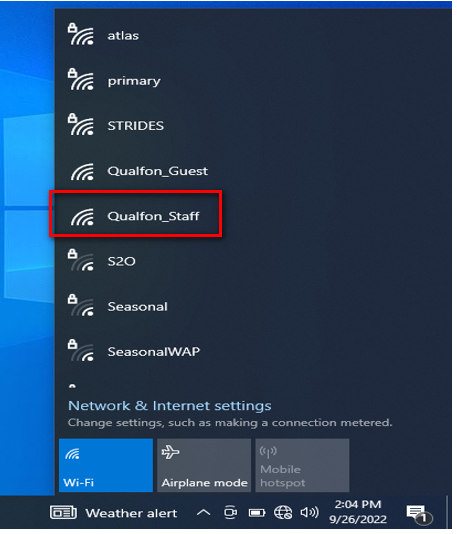
- You will be redirected in a few moments to the sign-in page where you enter your Qualfon username (not full email) and Qualfon password.
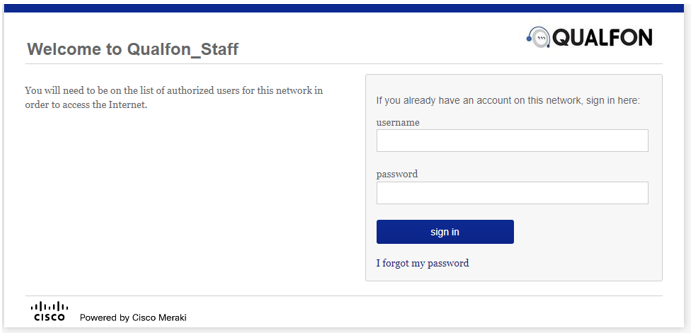
Revision History
Date Created: 09/27/2022 12:29 pm EDT
Last Modified: 09/27/2022 12:29 pm EDT