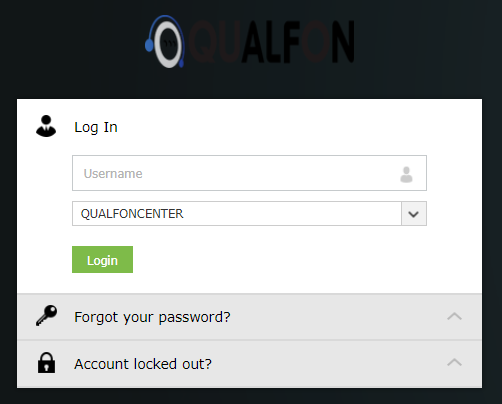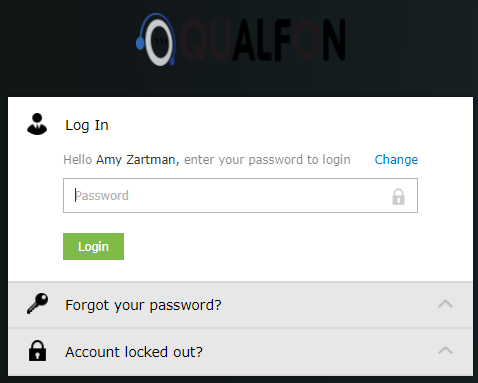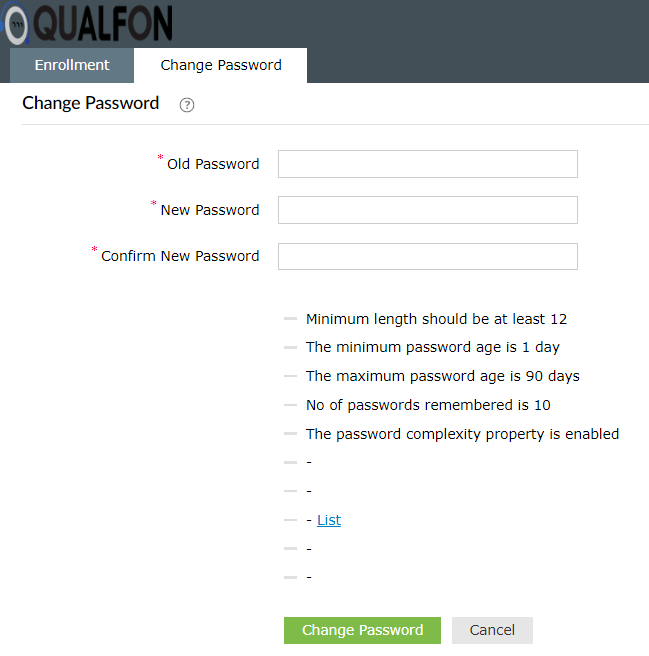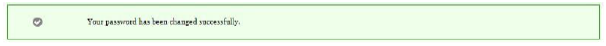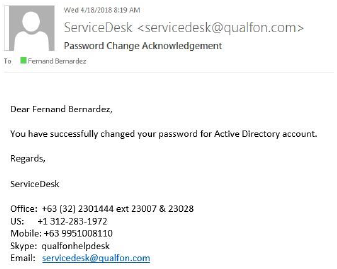Introduction
This process will assist you in updating / changing your Qualfon domain password. This is if you know what your current password is. If you don't know your current password then proceed to Resetting Qualfon Domain Password If You Forgot It
Details
- Go to https://resetpw.qualfon.com.
- Enter your Username, choose QUALFONCENTER in the dropdown list, and click Login.
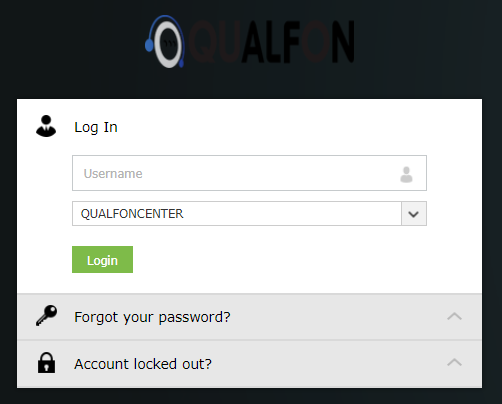
- Enter your Password and click on Login.
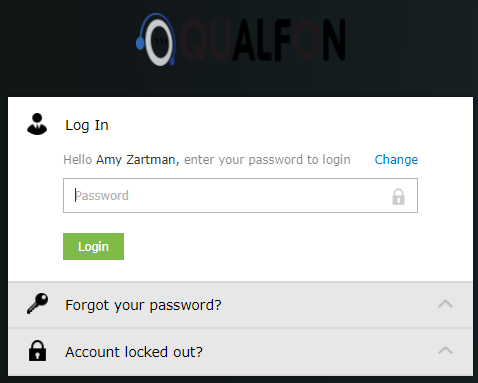
- On the Change Password screen, enter your old (current) password, new password, and confirm new password. Please remember to follow the Password Policy Requirements as stated below.
IMPORTANT: You only have 5 minutes to finish this process.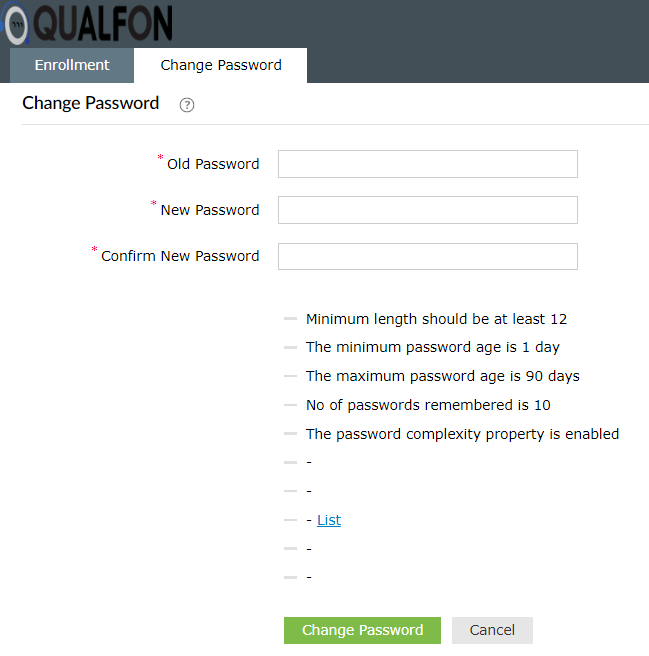
- Once the password information is entered, click on Change Password.
- If it is successful, the system will notify you in 2 ways:
- By a notifier.
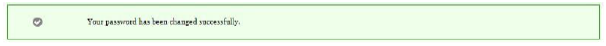
- By email.
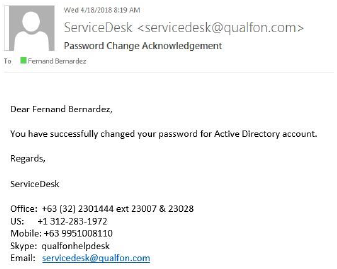
- By a notifier.
- Remember this new password is for portals, VPN, iPhone, iPad, Android devices, Outlook, computer login, Outlook Web Access, Rocket Chat and MS Teams. Also for any other devices that connect to these items.
Revision History
Date Created: 12/08/2020 3:44 pm EST
Last Modified: 01/19/2023 11:23 am EST