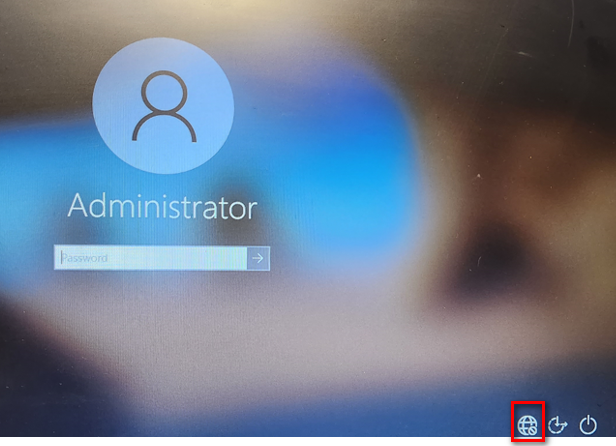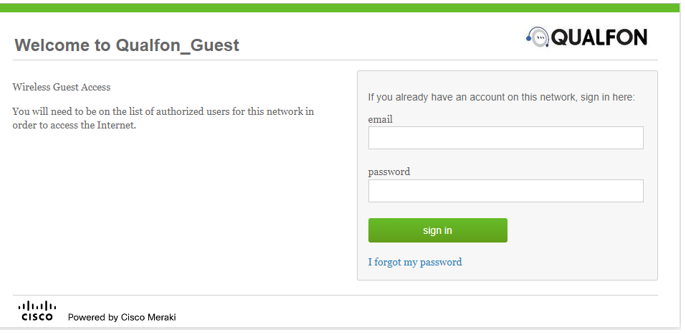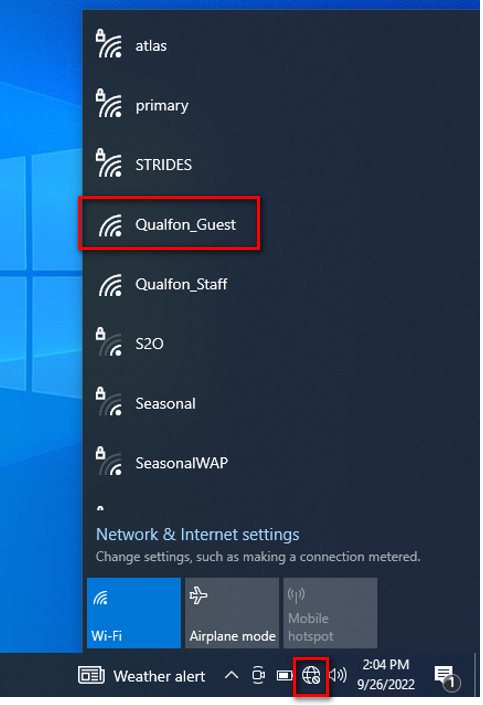Introduction
Process details on how to connect to the Qualfon Guest Wi-Fi.
Details
- A guest account must be set up by either our Service Desk or the Front Desk.
- Each company has different connection methods for its systems. If you have an always-on VPN, open the network settings from the main PC log-in page by selecting the globe icon.
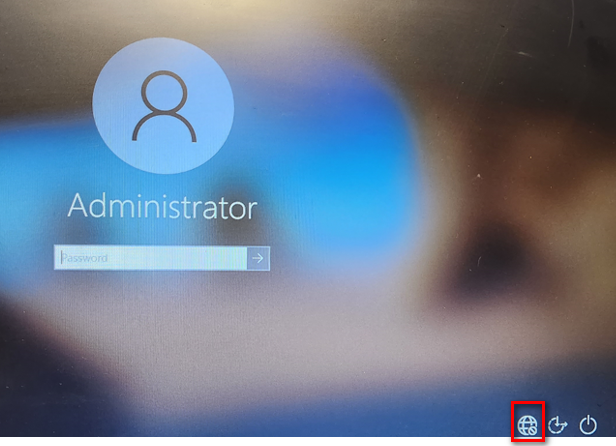
- Select ‘Qualfon_Guest’ and then connect to the VPN. After the desktop loads, you will be automatically redirected to the Qualfon Guest login page.
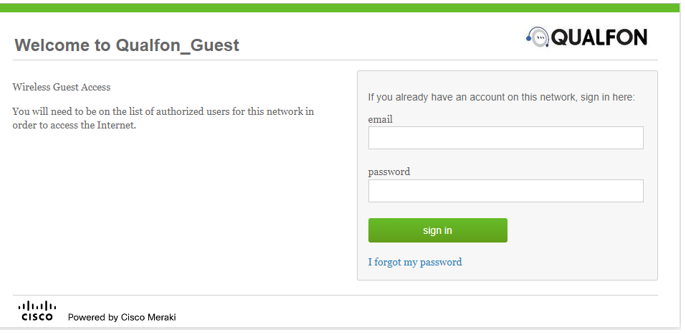
- If you can sign directly into your PC then in the lower right corner, open the globe icon and select the Wi-Fi network to connect to. You will be redirected shortly to the same sign-in page as shown above.
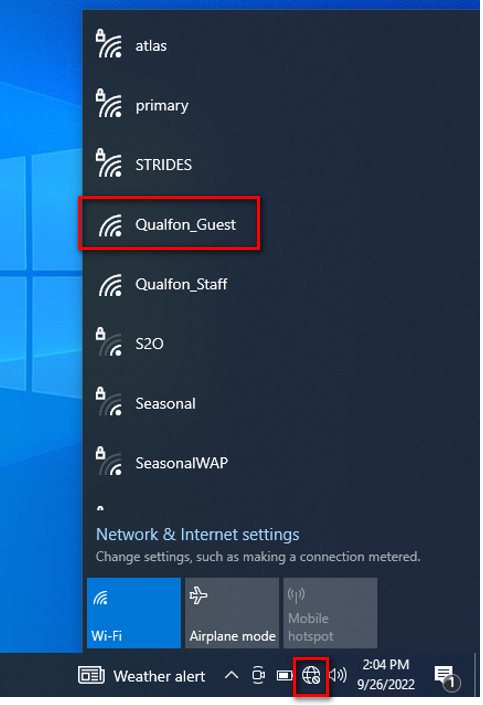
Revision History
Date Created: 09/27/2022 12:44 pm EDT
Last Modified: 09/27/2022 12:44 pm EDT