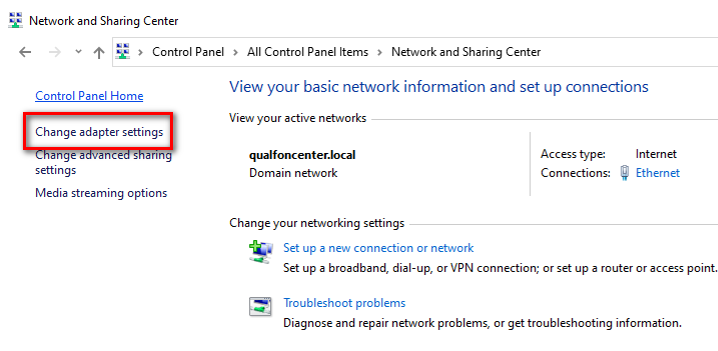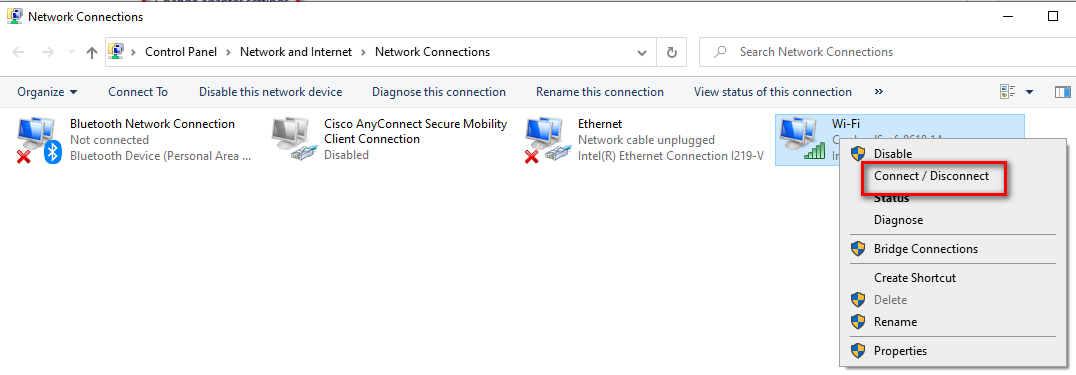Introduction
Process details how to disable the WiFi adapter when working from home.
Details
- From your home computer, go to the SEARCH BOX and type CONTROL PANEL.
- Then click on Network and Sharing Center.
- Click on Change adapter settings.
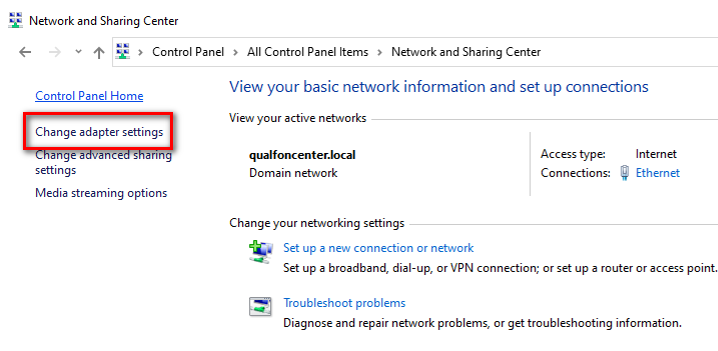
- Right click on the Wi-Fi, and click on Connect / Disconnect and turn off. The Wi-Fi adapter should be turned off now.
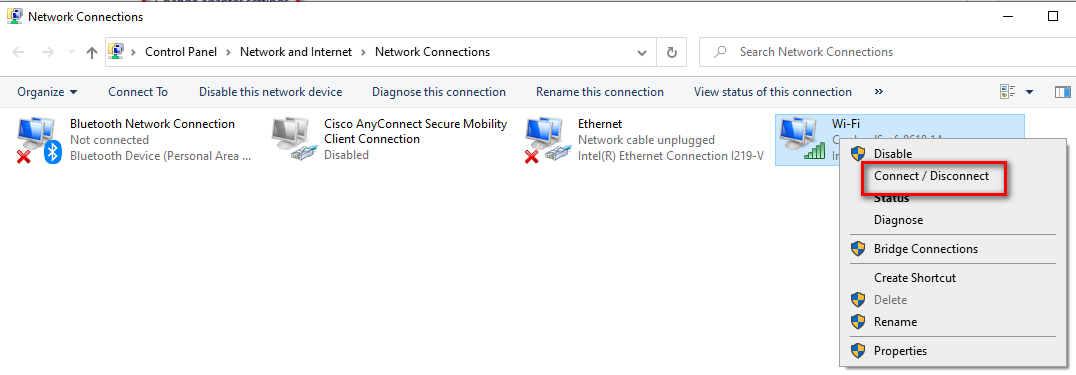
Revision History
Date Created: 11/13/2020 12:15 pm EST
Last Modified: 11/13/2020 12:27 pm EST