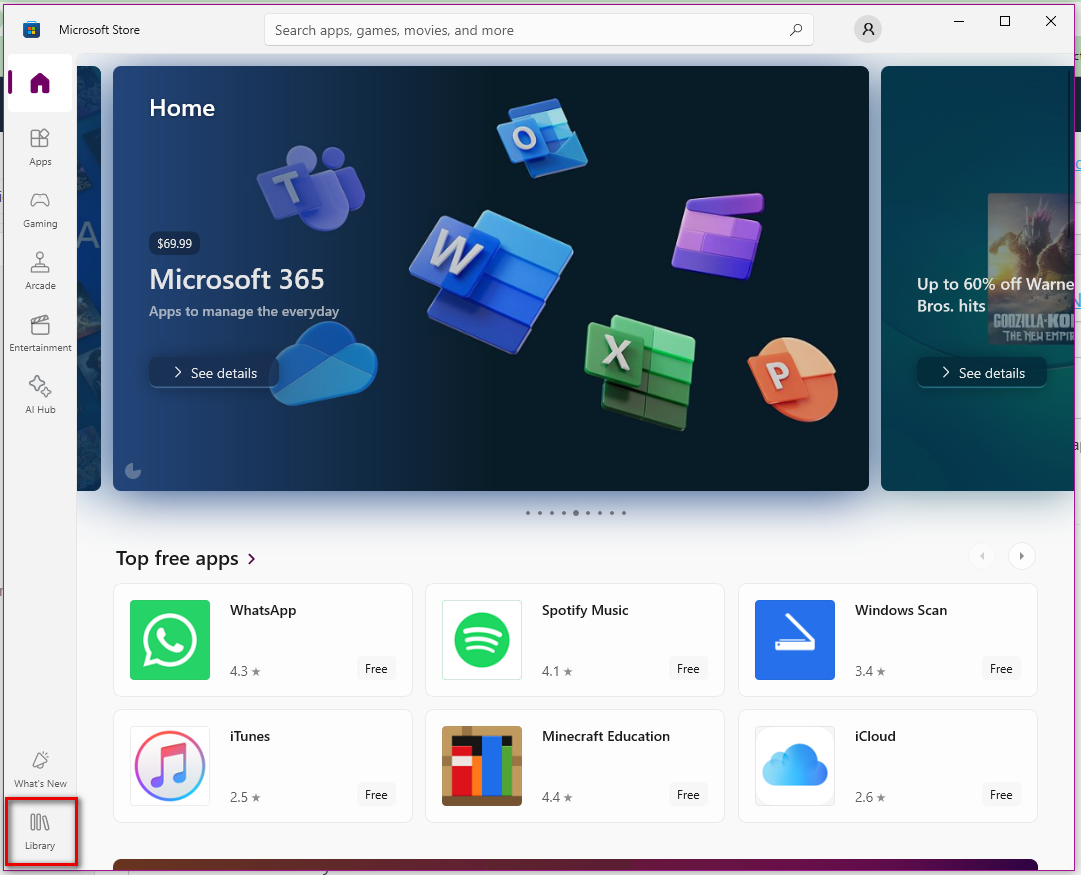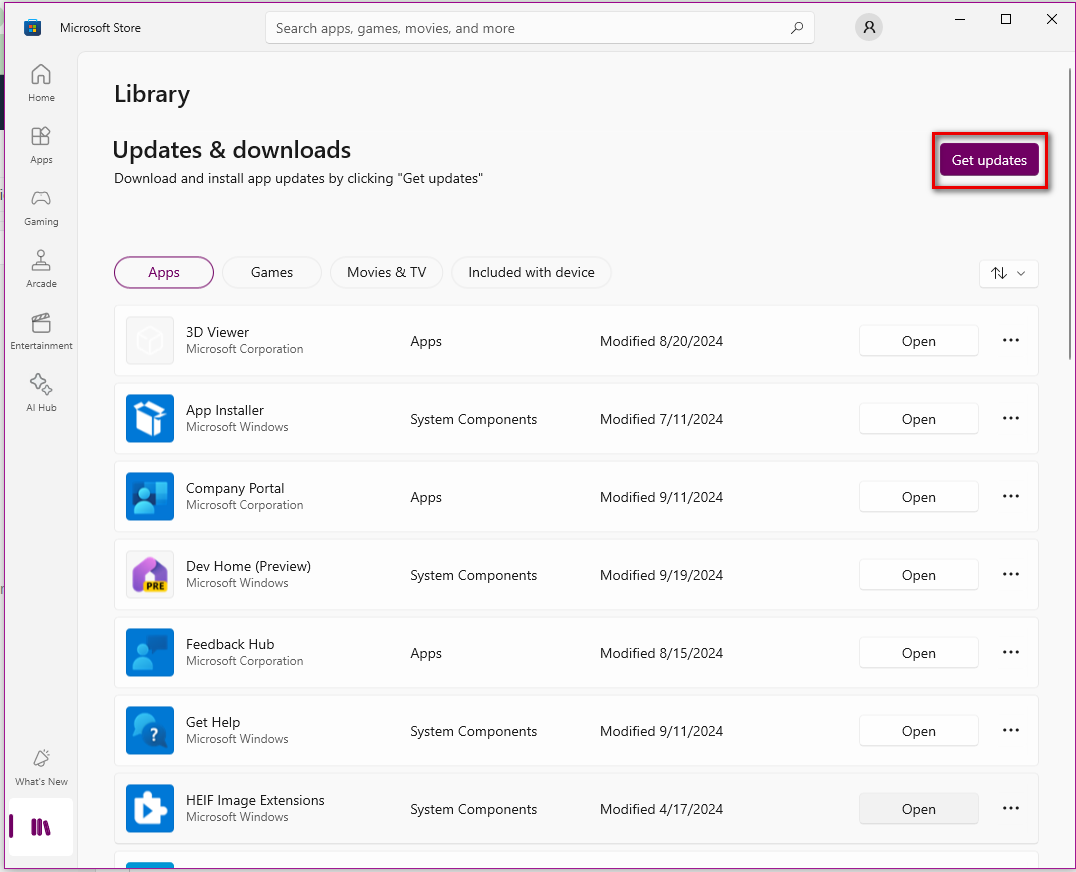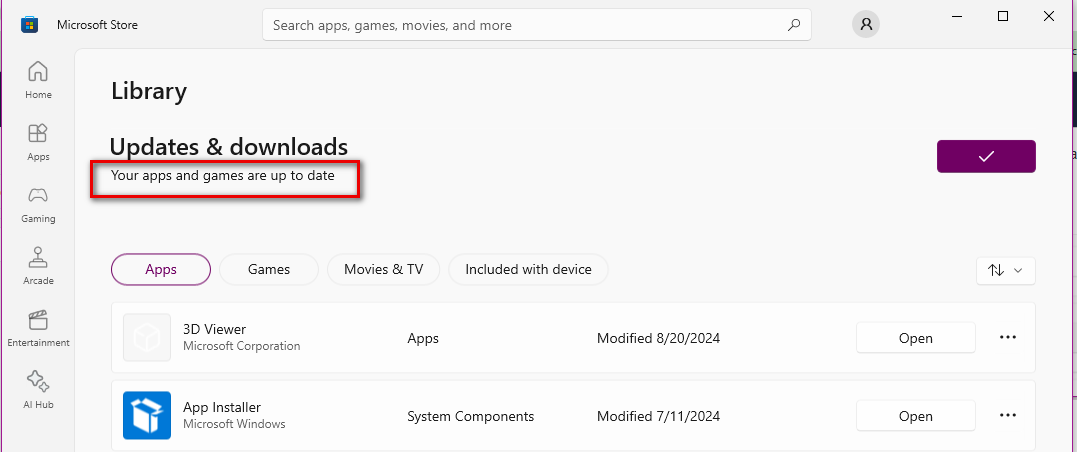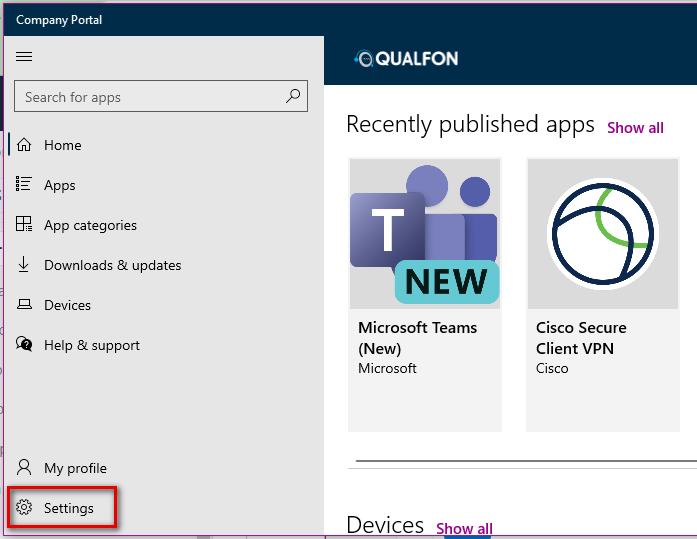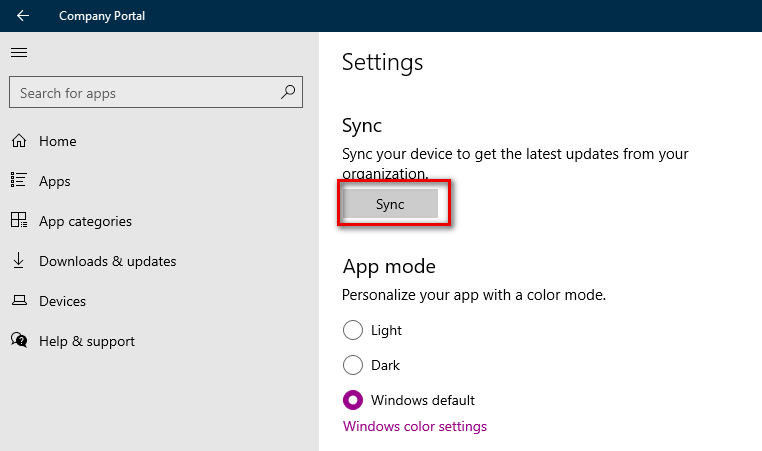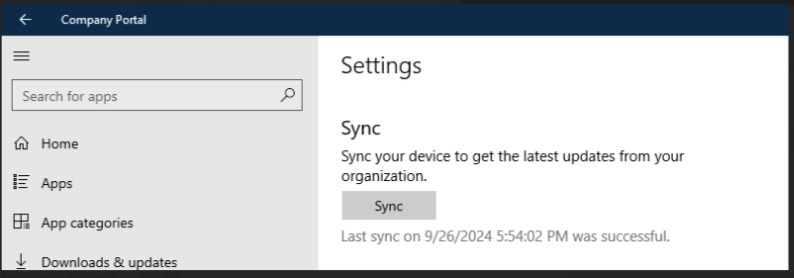Introduction
Process details how existing Agents can check for any updates needed to their Windows App application.
Details
Checking for application updates will vary depending on the type of PC or domain/build of the PC.
Agents Using Bring Your Own Device (BYOD) PCs
- Open the Microsoft Store.
- Click on the Library button in the lower left corner.
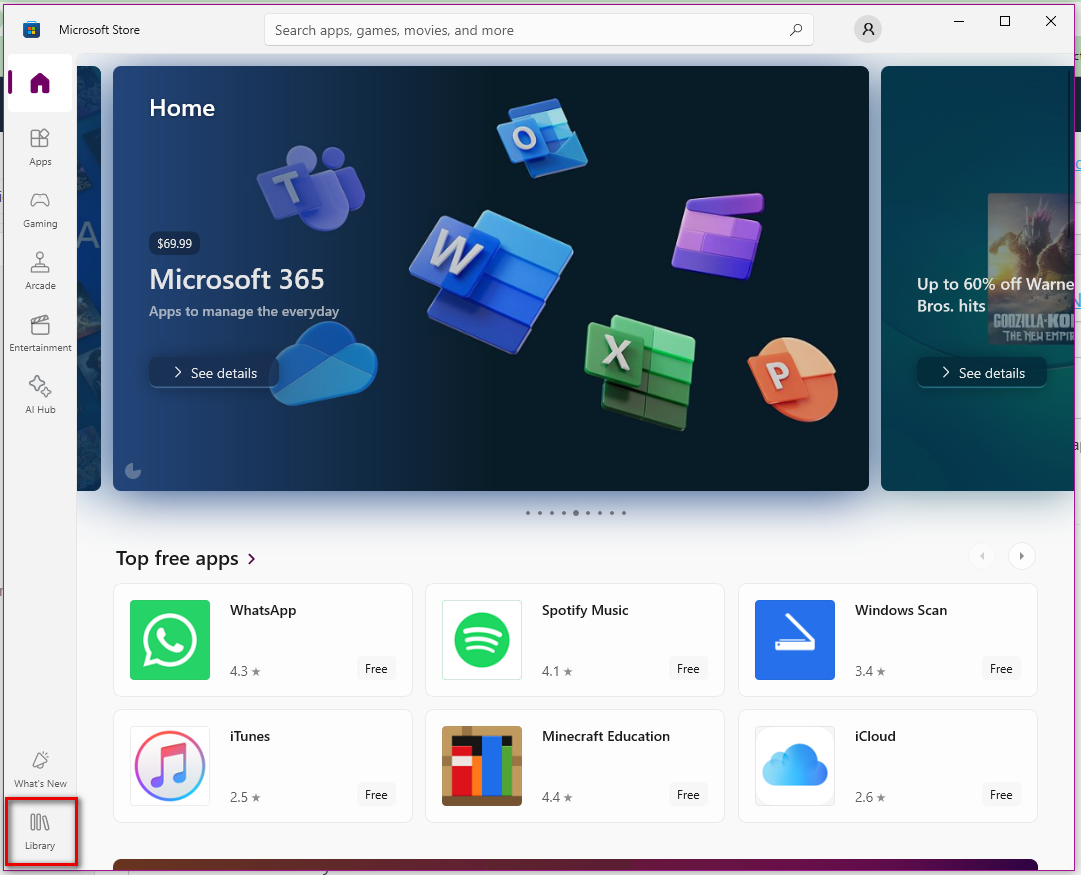
- If the Windows App requires an update, it will be listed at the top of the page and have the Update button next to it. If you don't see any applications requiring an update, click on the Get Updates button next to Updates & downloads.
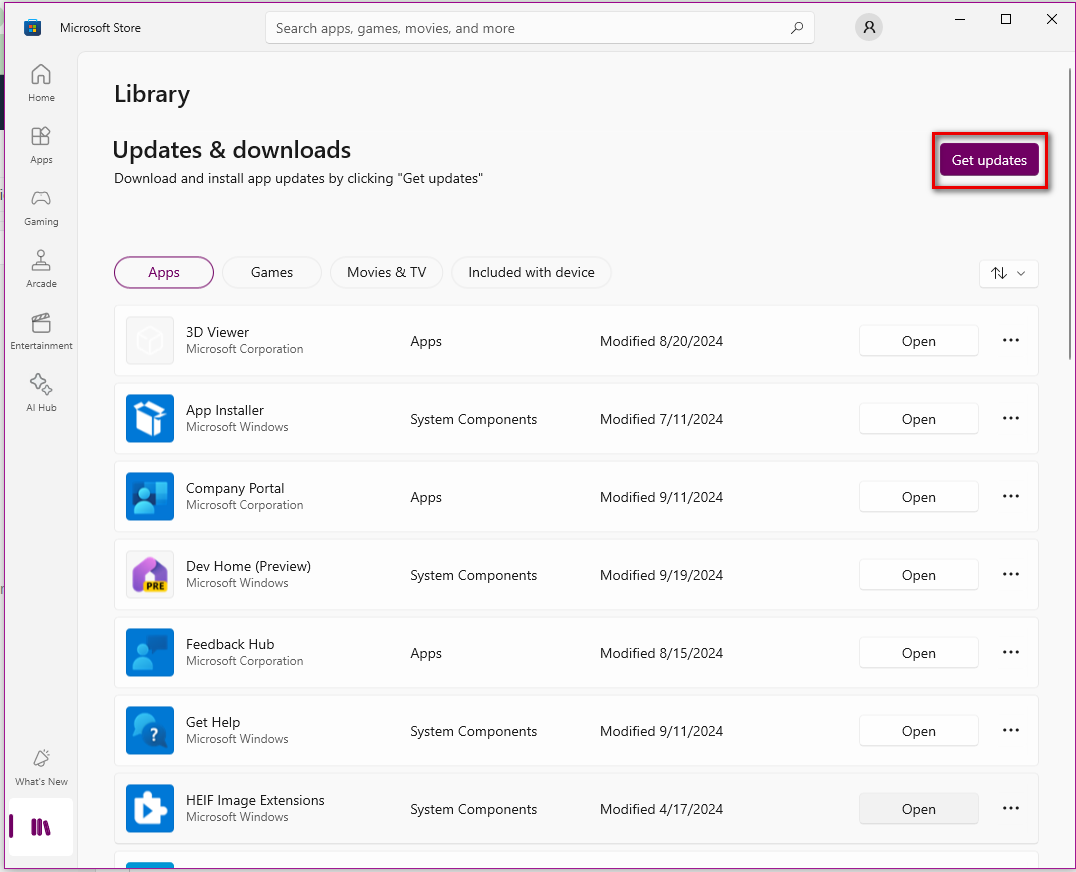
- It will run for a few moments and either list the applications that need an update or may say "Your apps and games are up to date".
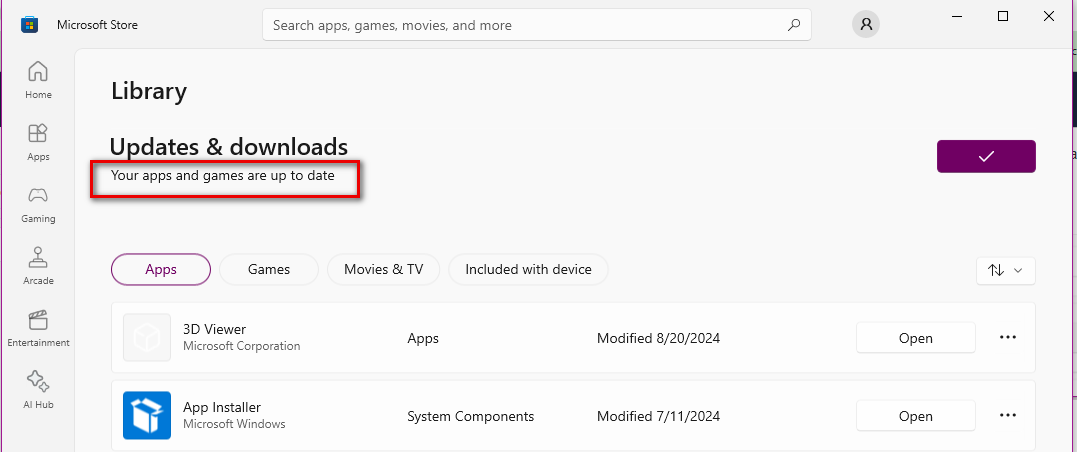
Agents on Intune Build Laptops
- Open Company Portal.
- Click on Settings.
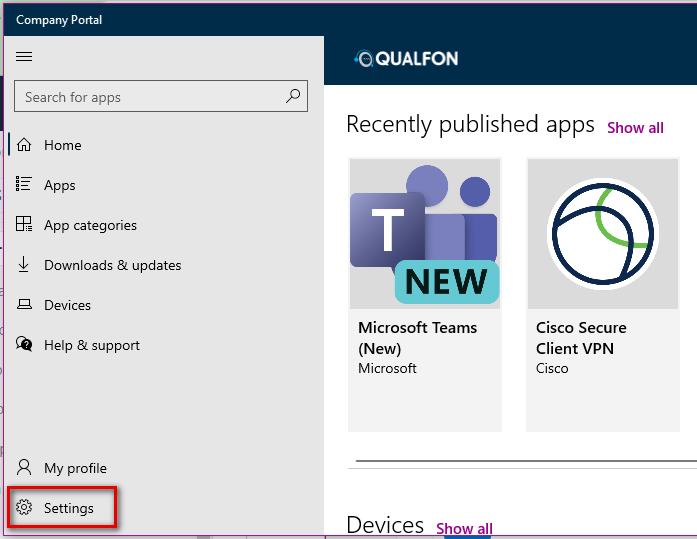
- Click on the Sync button and let it run. If there are any updates the system will auto-install them.
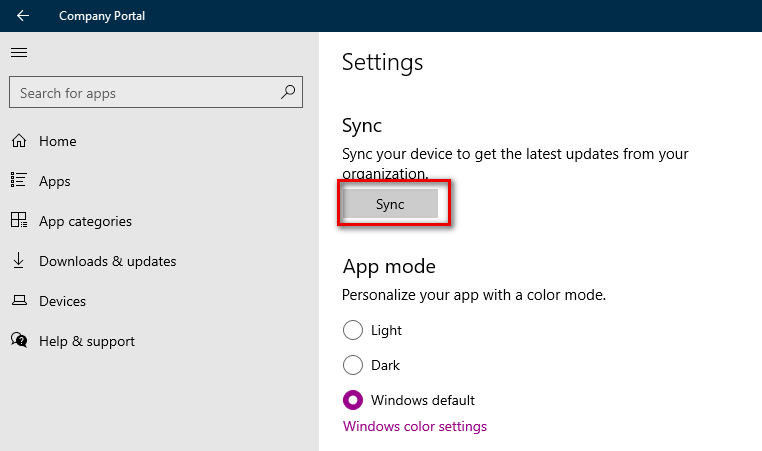
- When finished, a successful message will be received.
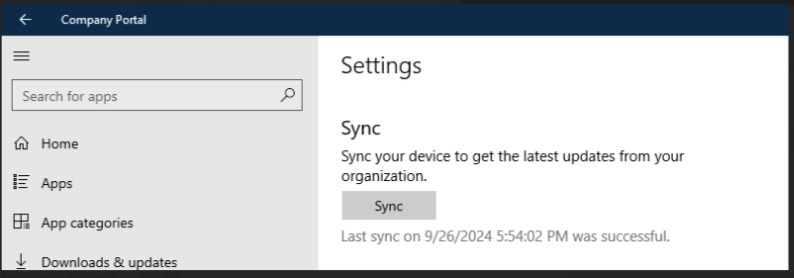
Revision History
Date Created: 09/26/2024 4:54 pm EDT
Last Modified: 09/26/2024 4:54 pm EDT