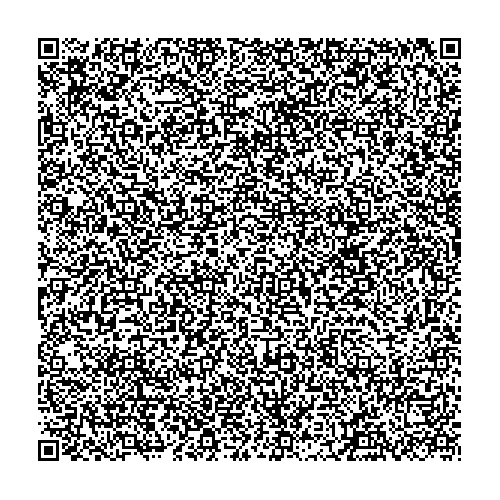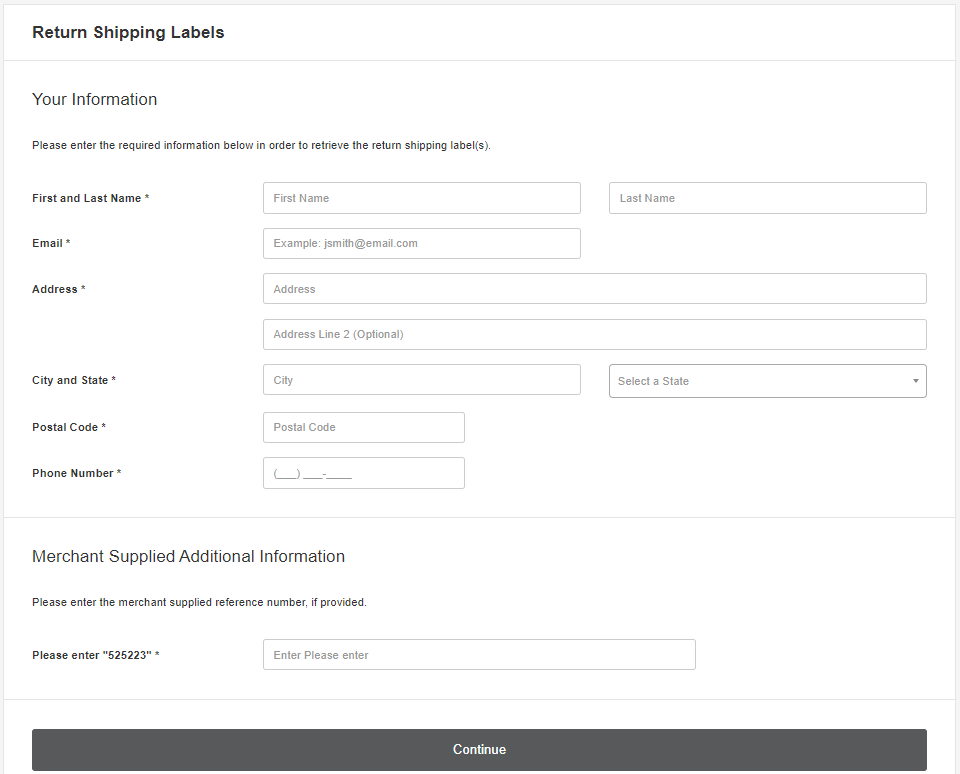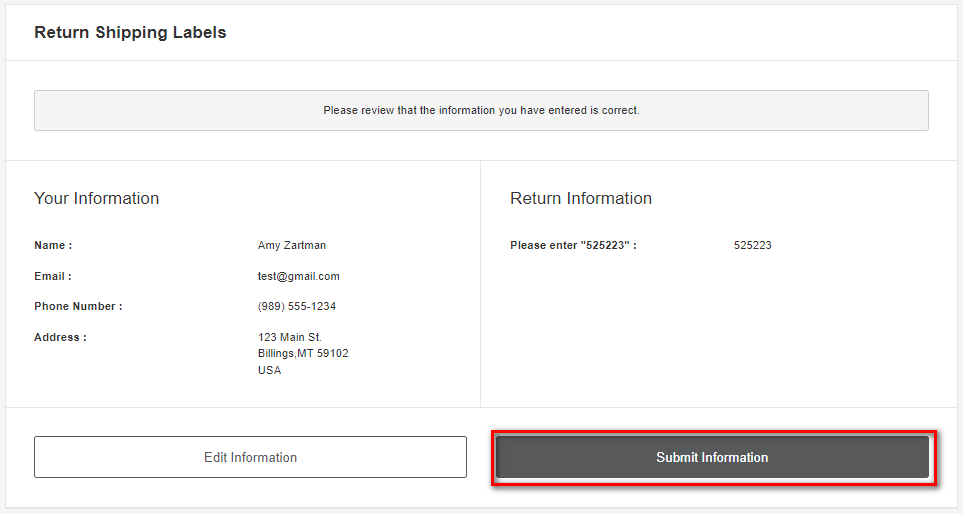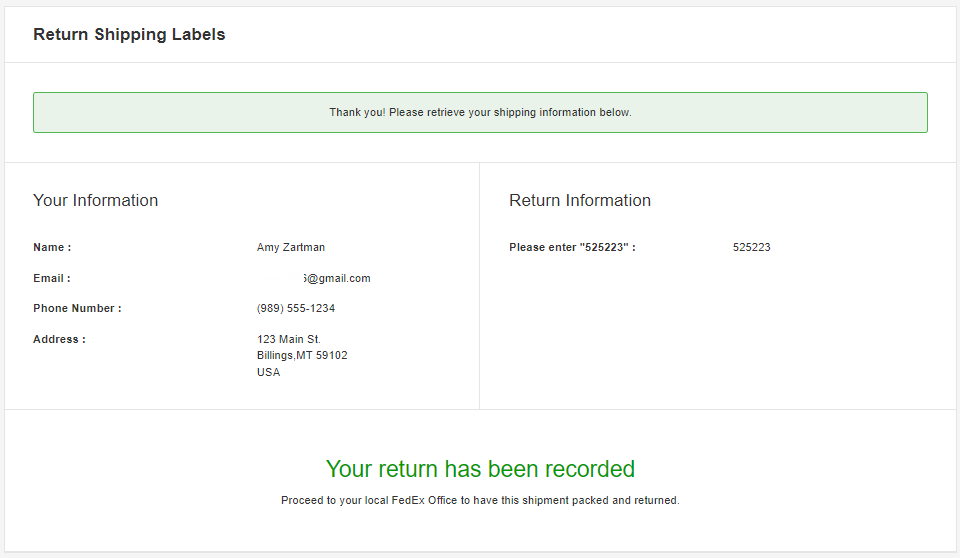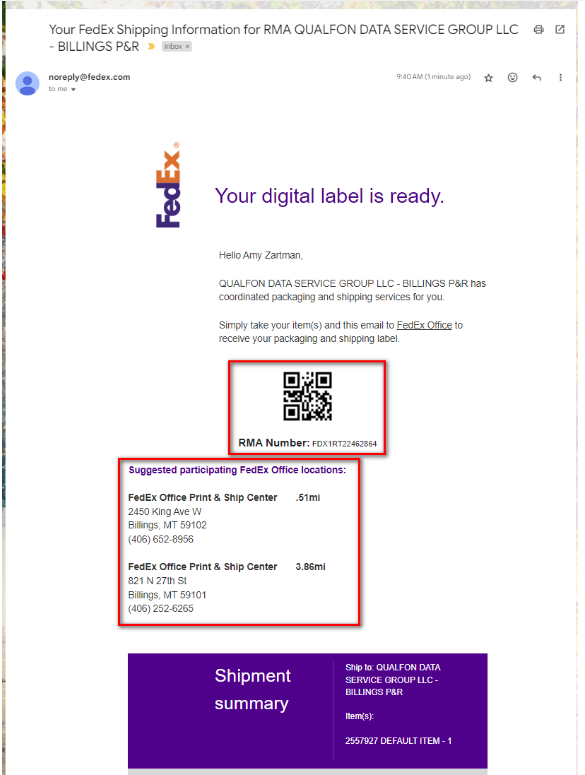Details
Page contains the QR Code to use for the Billings, MT (California Remote) site AND Option 3 in returning equipment.
ONLY Use this QR Code, IF you are associated with/reported to the Billings, MT (California Remote) site, DO NOT have the Original Box AND Internal Packing Materials, and need to go to a Corporate Owned FedEx Office Print & Ship Center to have FedEx Pack & Ship the Equipment.
- Scan the QR Code and it will take you to the appropriate FedEx site.
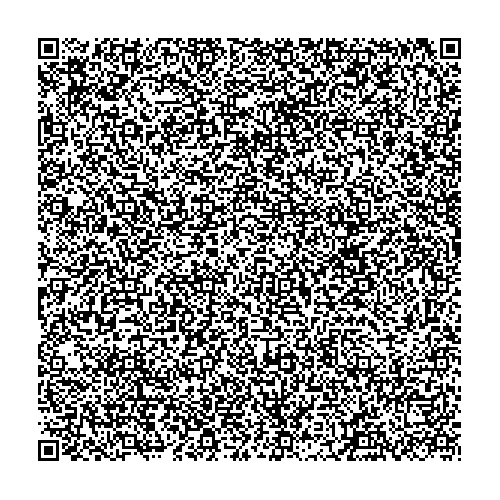
- If the QR Code doesn't work for some reason, click on this link.
- Complete all the Required fields on the Return Shipping Labels screen. In the Your Information section, enter your Name, Mailing Address, and Phone Number. In the Merchant Supplied Additional Information section, enter 525223. Once everything is entered, click on Continue.
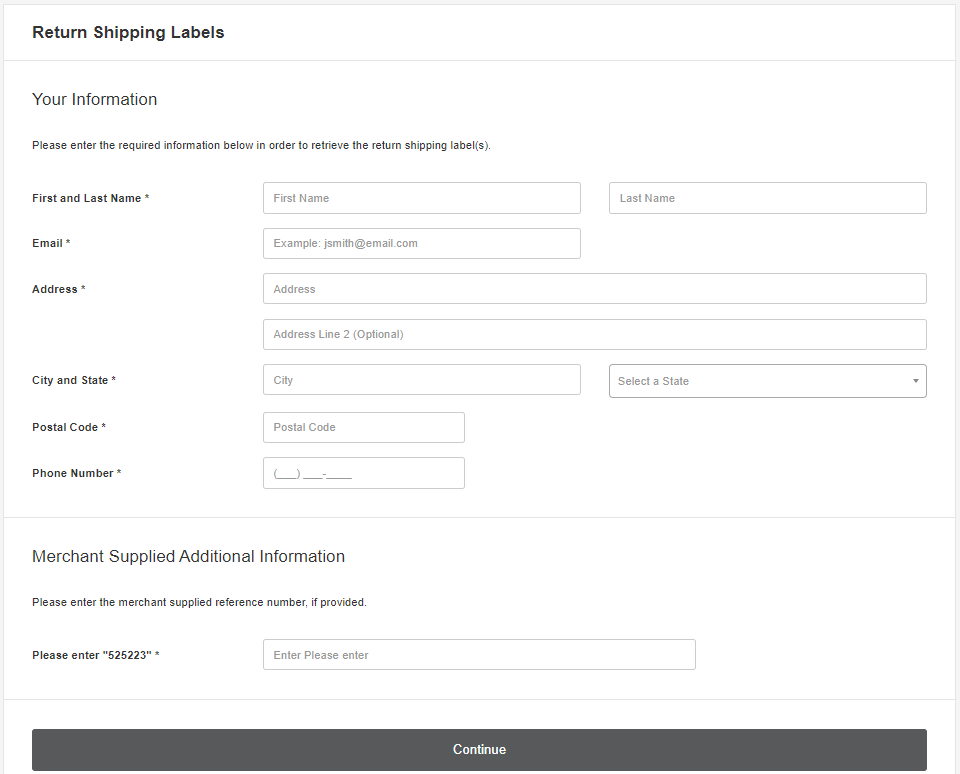
- Confirm the information entered is correct and click on Submit Information.
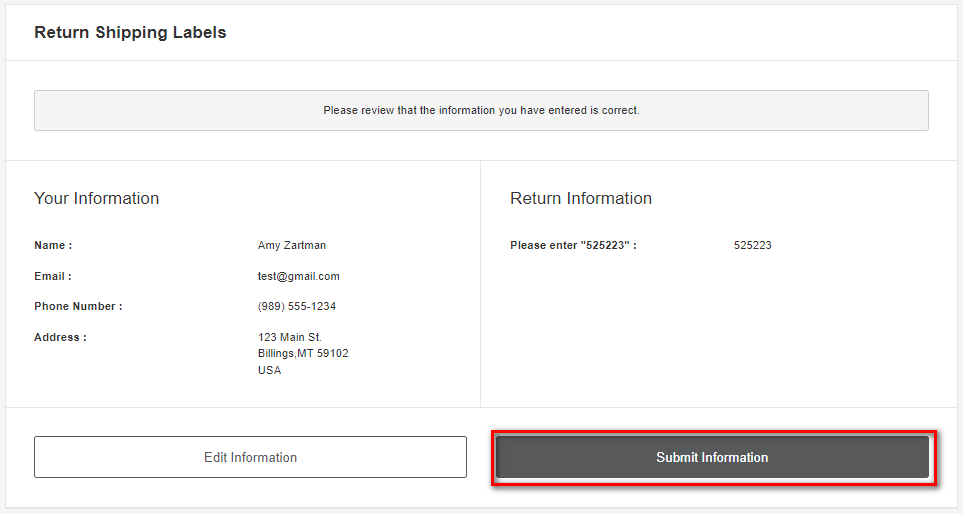
- Once the Return has been recorded you'll receive this screen.
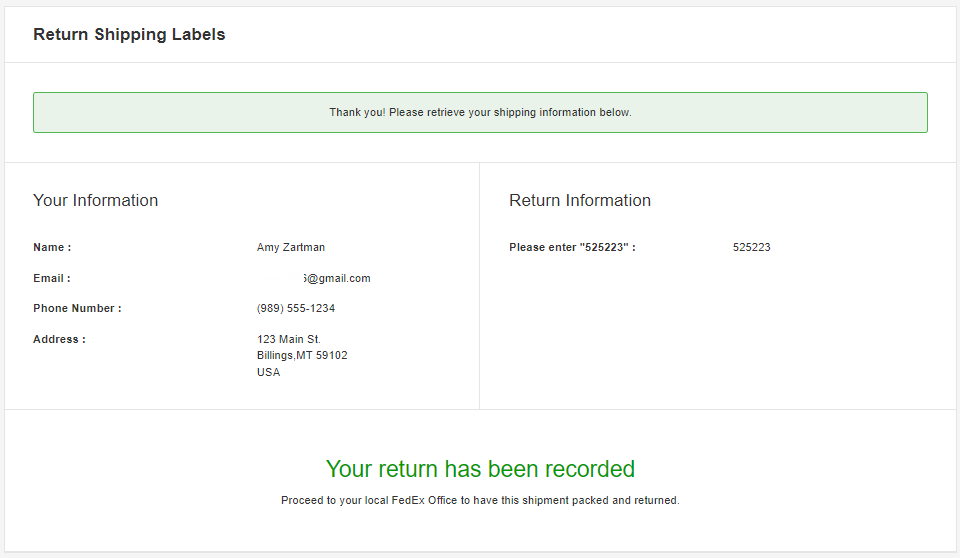
- You will be sent an email from noreply@fedex.com that contains a QR Code, RMA Number, and the 3 closest FedEx Office Print & Ship Center locations. Print the email or show it to FedEx off your Phone, when you take the equipment to be packed and shipped.
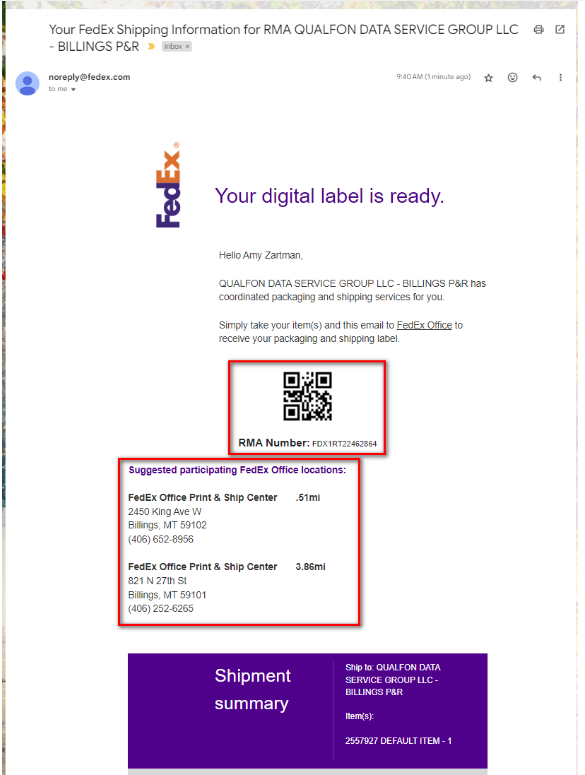
- FedEx will pack up the equipment for you. Keep a copy of the tracking information in case there are any issues.
Revision History
Date Created: 03/01/2024 2:03 pm EST
Last Modified: 03/26/2024 11:14 am EDT