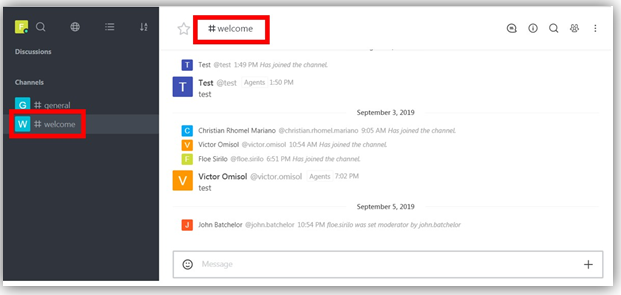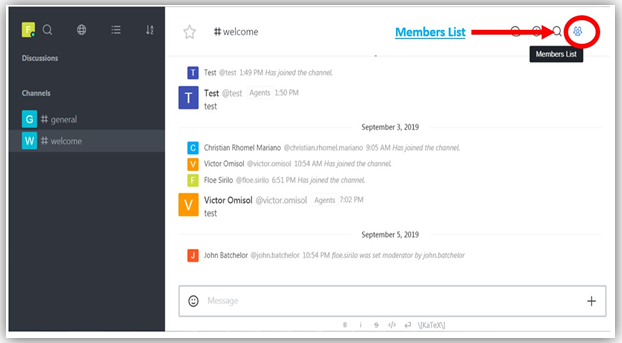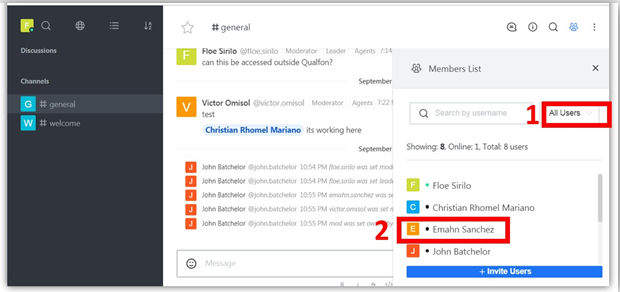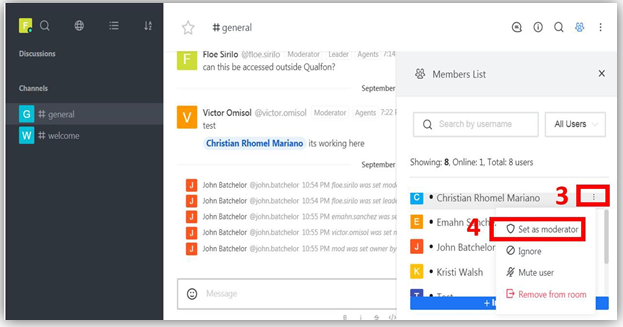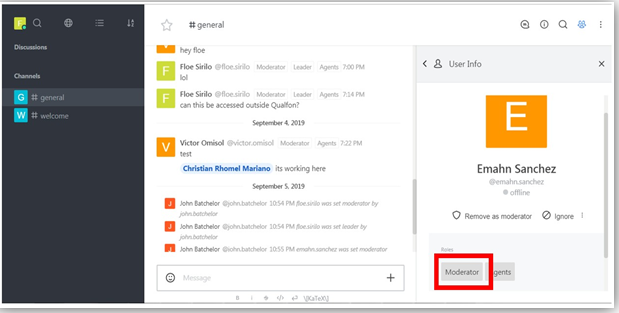Introduction
Process details how to set up a channel moderator within Agent / Rocket Chat.
Details
Once Channels are created by the Owner, Moderators will be setup per Channel.
- Open the Channel – Example: #welcome Channel.
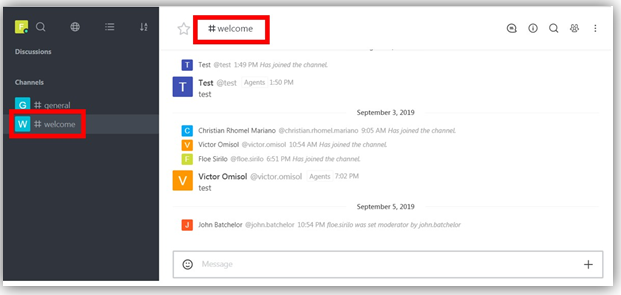
- Select Member List to view the members of the channel.
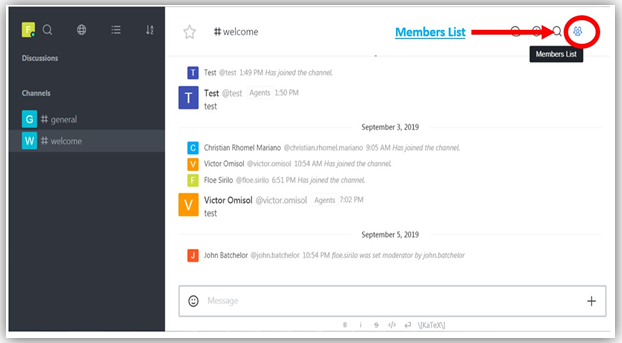
- Click on the drop down option in the upper right hand corner, select All Users. All Channels will be displayed. Select one Channel Member as Moderator (as shown below):
- Select All Users.
- Select a Name.
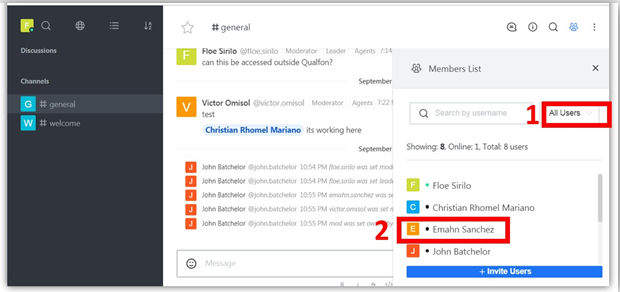
- Click Options (the 3 dots beside the selected name).
- Select Set as Moderator.
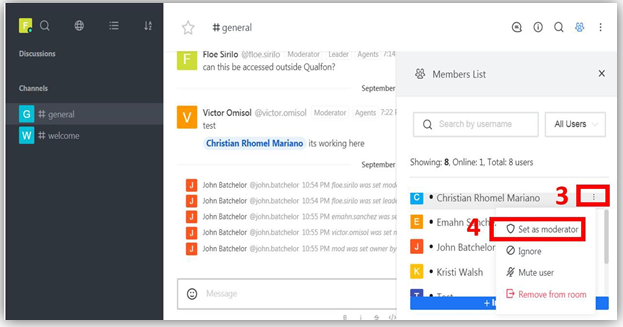
- Once set as a Moderator, the Member will have an updated role:
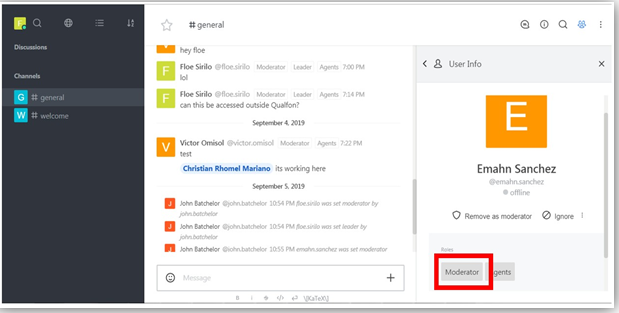
- We will have 2 to 3 Moderators per Channel to ensure that we cover the entire Hours of Operations.
Revision History
Date Created: 12/08/2020 1:48 pm EST
Last Modified: 12/08/2020 1:48 pm EST